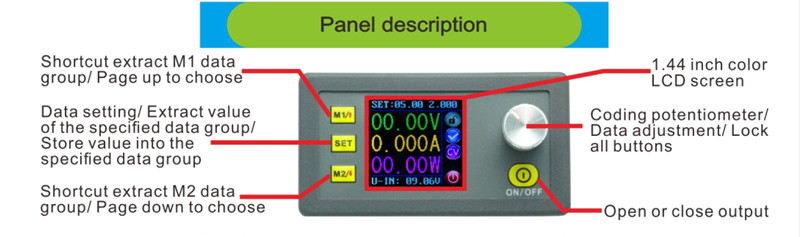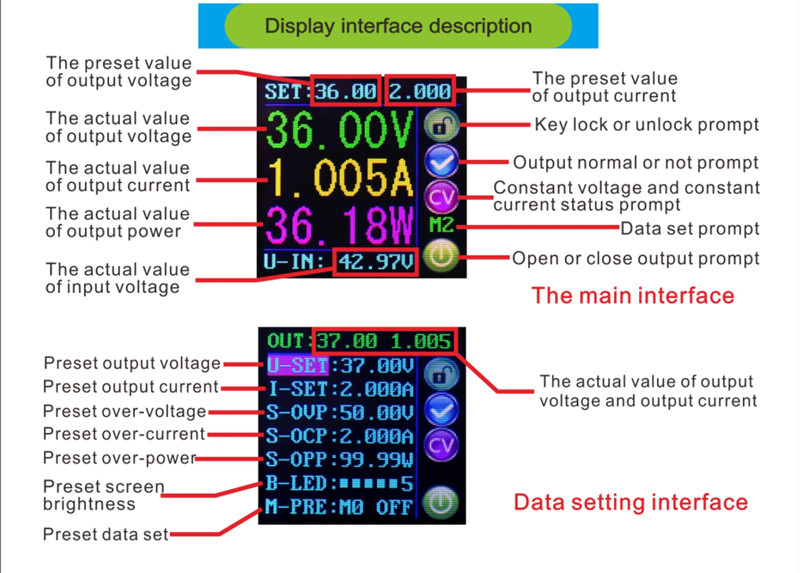This is a DP50V5A Buck Adjustable DC Step-Down Programmable Power Supply Module. The constant voltage and constant current programmable control power supply module put the collection of analog integration and digital control functions in one. Its adjustable output voltage range is 0-50.00V, step by 0.01V. Its adjustable output current range is 0-5.000A, step by 0.001A. This module has a power-down stored function and can store 10 groups’ preset values. And it also has the function of extracting quickly two groups’ stored value. Compared with the traditional analog power supply, it is more convenient to quickly extract the voltage or current required. The LCD display on the module has the function digital voltmeter and ammeter. You can view the preset voltage, input voltage, output voltage, the preset current, output current, output power, etc. on the output state remind area, you can see that output opens or not, the state of constant voltage and constant current, the output is normal or not, the key is locked or not, and the current data groups that are being used. On the setting data interface, you can adjust overvoltage value, overcurrent value, over-power value, data set, and LCD brightness. This module has many advantages, small size, advanced function, good visual effect, high operability, high precision, being used independently, being inset into the device, and been widely applied. CityTech BD
Note: Product Images are shown for illustrative purposes only and may differ from the actual product.
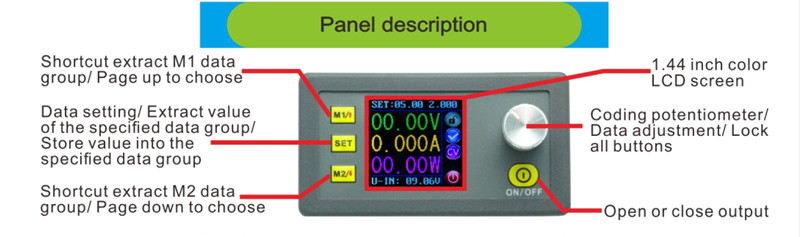
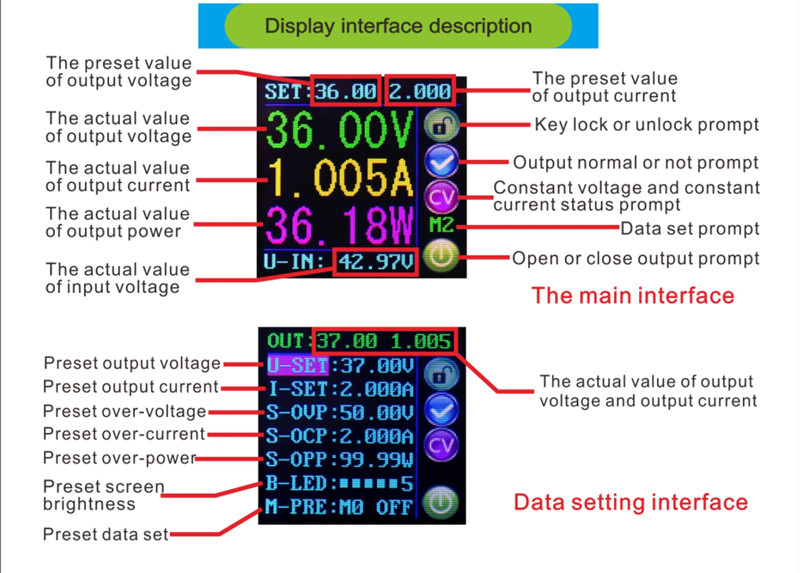
Features :
- The module can storage 10 groups of preset values and it can quickly extract 2 groups of the preset values.
- This constant voltage and constant current programmable control power supply module makes analog integration and digital control functions combined in one.
- In the output state display area, it is convenient for you to know whether the output works, constant voltage/current output state, current data group extracted, etc.
| General Specification |
| Model | DP50V5A |
| Input Voltage Range | 6-55 |
| Output Voltage(V) | 0-50 |
| Max. Output Current (Amp) | 0-5 |
| Output Power(Watt) | 0-250 |
| Length (mm) | 80 |
| Width (mm) | 45 |
| Height (mm) | 42 |
| Weight (gm) | 86 |
| Shipment Weight | 0.109 kg |
| Shipment Dimensions | 8 × 5 × 5 cm |
Please allow 5% measuring deviation due to manual measurement.
Documentation (Operating Procedure):
When connect the power supply, the screen shows welcome window firstly and then comes into main interface. On the main interface, the output set voltage value and the output set current value is on the top of the screen. The big font value on the left are the current real output voltage, the current real output current and the current real output power. Input voltage is on the bottom of the screen. There are some running status icons on the right of the screen, key lock icon, abnormal output status icon, constant voltage and constant current icon, data set tip icon and opening or closing output icon. CityTech BD
- 5.1 Set the output voltage and output current on the main interface.
- On main interface, press SET key shortly, you can enter into data setting status. Then press the coding potentiometer, and then enter to adjust the numerical value. Press coding potentiometer to enter into the status of adjusting the numerical value you want to adjust. Turn coding potentiometer to adjust the numerical value. Turn by clockwise rotation to increase the numerical value; Turn by counterclockwise to decrease the numerical value. If you want to exit adjusting the numerical value, press shortly SET. In the same time the preset value will be stored. Or you can do nothing in one minute, the status will be automatically existed and the preset will be stored too.
Set the data on the data setting interface
On the main interface, you can press SET key twice to enter into data setting interface. CityTech BD
- Set the output voltage and output current on the data setting interface. On the data setting interface, press shortly M1/↑or M2/↓ to page up or page down to U-SET or I-SET, and then press shortly the coding potentiometer to enter into the status of adjusting the numerical value you want to adjust. Turn codding potentiometer to adjust the numerical value. If you want to exit adjusting the numerical value, press shortly SET key. CityTech BD
- Set the protection value. On the data setting interface, press shortly M1/↑or M2/↓ to page up or page down to S-OVP, S-OCP or S-OPP and then press shortly the codding potentiometer to enter into the status of adjusting the numerical value you want to adjust. Turn coding potentiometer to adjust the numerical value. If you want to exit adjusting the numerical value, press shortly SET key.
- Adjust the brightness of screen. On the data setting interface, press shortly M1/↑or M2/↓ to page up or page down to B-LED, and then press shortly the coding potentiometer to enter into the status of adjusting the brightness of screen. Turn codding potentiometer to adjust the numerical value you need. If you want to exit adjusting the numerical value, press shortly SET key. There are six brightness levels of LCD screen, 0-5 level. Rank 0 is the darkest; rank 5 is the brightest. You can choose what you like. CityTech BD
- Data setting and store the specified data group. On the data setting interface, press shortly M1/↑or M2/↓ to page up or page down to M-PRE, and then press shortly the coding potentiometer to enter into the status of choosing the data groups. Turn coding potentiometer to choose the data group you need to view. Then the data group you need will be displayed. And then press the coding potentiometer to enter into status of changing output state. Turn coding potentiometer to choose ON or OFF. When choose ON, the data group is extracted and the output status remain the same. When choose OFF, the data group is extracted and the output is closed. If you want to exit choosing data set, press shortly SET key. Then press shortly M1/↑or M2/↓ to page up or page down to other place to adjust the data you need. After data setting done, keep pressing SET key more than 2s, all the data you set are automatically stored into the specified data group. In the same time, you can see the group number on the right of screen. At last you can press shortly SET key back to the main interface. CityTech BD
Package Includes:
1 x DP50V5A Constant Voltage Current Programmable Power Supply. CityTech BD